Saturday, December 11, 2010
Verizon Launches it's First iPad Commercial
Verizon has just released their new iPad Commercial. Verizon has at least showed off their iPad telling everyone they also have something like iPad. The unique thing they have shown in this ad is that the iPad is shown as working with a mobile Hotspot & the ability to use it outside. This is true! the network can be used anywhere. This is only possible with the Verizon Mifi device which will let you use Wi-Fi Nationwide.
10:12 AM by iPhone Jailbreak · 0
Friday, November 12, 2010
Now you can Download Your Facebook Photos and Videos to Your Computer(vedio guide)
6:53 AM by A.Far3'l · 0
Thursday, November 11, 2010
Unlock Baseband 05.14.02 and 02.10.04 !
Ultrasn0w 1.1 to Unlock Baseband 05.14.0 and 02.10.04 on iOS 4.1 / 4.2 for iPhone 3GS, iPhone 3G, iPhone 4.

Apple TV 2G
iPod Touch 2G
iPod Touch 3G
iPod Touch 4G
iPhone 3G
iPhone 3Gs
iPhone 4
3:24 PM by iPhone Jailbreak · 0
Wednesday, November 10, 2010
New Details of iOS 4.2 Jailbreak & Unlock
Just a quick little heads up! iPhone Dev Team has just posted new details about the new iOS 4.2 untethered jailbreak and also they talked about baseband 05.14.02 and 02.10.04 unlock. iOS 4.2 will be released on Friday to bring lots of new features, so the Dev Team promises with lots of things that will satisfy our readers!
By all accounts, we’re within a few days of Apple’s official public release of Firmware 4.2. Here’s what you need to know:Better explanation? iPhone hacker comex could make untethered jailbreak until iOS 4.2 beta 3 (that's why you see it's SHSH in Cydia) and is working on extending it to final iOS 4.2. iPhone 3G and iPhone 3GS will get Ultrasn0w unlock once iOS 4.2 is released while iPhone 4 will get it a bit more but as soon as possible ! So, stay tuned for some good news here !
- Thanks to geohot’s limera1n exploit, and our original pwnage2 exploit, and pod2g’s ipod2g-MC exploit, absolutely all devices at all iOS devices at all
- The untethered jailbreak of the very latest FWs and devices depends on @comex hacks. His hacks so far extend only to 4.1 and 4.2beta3. He’s working on a way to extend it to 4.2 and beyond. Just wait for him to work out his method.
- iPhone 3G and 3GS unlockers will be covered by our upcoming unlock. Stay away from any updates to Apple FW until our official release and you’ll be okay. Just stay away from all Apple IPSWs :)
- iPhone4 unlockers are not left out in the cold. @sherif_hashim has found some very promising avenues to pursue. Those will be explored as soon as possible after all the 4.2 madness.
What does this mean to you?
- If you’re an unlocker, just stay where you are. Please, just stay where you are. Any mistakes you make now may be permanent.
- If you only care about the jailbreak, feel free to experiment but keep in mind that any mistake you make may result in you losing pictures or notes or bookmarks that you’d rather keep. Honestly unless you love living on the bleeding edge, it’s better to just wait for official updates from Cydia/redsn0w/PwnageTool.
- Don’t buy or donate to any unlock or jailbreak scammers. Every legitimate solution you will find for unlocks or jailbreaks will be offered without an extended hand. That’s how this community works. It’s about freedom, not donations.
1:08 AM by iPhone Jailbreak · 1
RIM to Sell BlackBerry PlayBook Tablet for Under $500 to Take on iPad
Research In Motion, RIM, unveiled their would-be iPad killer Blackberry Playbook, back in September during their annual Developer Conference. The 7-inch tablet boasts lots of new features we already covered before.
Research In Motion Ltd., the maker of the BlackBerry smartphone, said it will begin selling a tablet computer in North America in the first quarter for "under" $500 as it takes on Apple Inc.'s iPad.So, will you get the Playbook when it hit the stores? I sure will!
"The product will be very competitively priced," Co-Chief Executive Officer Jim Balsillie said in an interview in Seoul today, declining to be more specific. Sales of the BlackBerry Playbook, unveiled in September, will expand globally from the second quarter, he said.
1:06 AM by iPhone Jailbreak · 0
iTunes 10.1 Coming Today, iOS 4.2 on Friday?
A trusted source inside AT&T told MacStories that Apple is planning to release iOS 4.2 on Friday as a major update for all iPhones, iPads and iPod touches at 10:00 AM PST. Lots of people expected that iOS 4.2 would be released yesterday but actually, iOS 4.2 needs iTunes 10.1 and Mac OS 10.6.5.
iOS 4.2 depends on iTunes 10.1 and Mac OS X 10.6.5 for its AirPlay and AirPrint functionalities, respectively. So, the reports about iOS 4.2 on November 12th should be believed now. We'll keep you updated as soon as iTunes is available followed by iOS 4.2.
1:04 AM by iPhone Jailbreak · 0
Tuesday, November 9, 2010
Apple Acquires Wi-Gear Bluetooth Headset Maker
According to 9to5Mac, Apple has acquired a small Bluetooth wireless headphone designer. This San Fransisco-based company called Wi-Gear, it's known for its wireless Bluetooth audio products for the iPod and iPhone. The company is now closed.
Apple plans to build its own stereo Bluetooth headphones for future iOS devices and MacBooks with technology and expertise from Wi-Gear. As you’ll recall, Apple didn’t have a great amount of success with its own Bluetooth mono headset and instead of building in-house for their new stereo product, decided to pick up the small Wi-Gear outfit.Moreover confirmations about this rumor, the guys over 9to5mac has run a check on LinkedIn for engineers at Wi-Gear who might have joined up with Apple, they found Wi-Gear co-founder Michael Kim’s LinkedIn profile now lists him as an iOS Bluetooth Engineer at Apple, having joined the company two months ago.
2:30 PM by iPhone Jailbreak · 0
iOS 4.2 Expected Release Time
As usual we used to speculate around the release time for new iOSs, and here we prepare this article to expect the release time of iOS 4.2. In fact I can't confirm specific time but we can follow the same stories in the previous iOS versions, specially our speculations around iOS 4.1 came very accurate.
10:16 AM by iPhone Jailbreak · 0
Apple Reminds App Developers to Get Themselves Ready for iOS 4.2
Apple has just sent out an email to all the App developers to get ready for iOS 4.2, as it won't take too long for Apple to release their new iOS. Apple is asking developers to make sure that their iPad, iPhone, and iPod touch apps incorporate all the exciting features in iOS 4.2
10:15 AM by iPhone Jailbreak · 0
Monday, November 8, 2010
Install Android on your iPhone Directly from your Device with BootLace
Remember iPhodroid which installs Android OS on your iPhone? Well, some hackers could make it even easier than before, you can now install Google's Android OS on your iPhone directly from your device without using computer thanks to the updated version of BootLace.

3:06 PM by iPhone Jailbreak · 0
iOS 4.2 Release Date is Getting Closer !
Our BFFs over 9to5mac are reporting that iOS 4.2 will go public for iPhone, iPad and iPod touch sometime between 9 and 12 this month. The information has been received from two German sites.
The first site, Inside-Handy.de claims that iOS 4.2 will go public on Tuesday November 9th. THey got this reports from a representative working at Deutsche Telekom.
The other one name iFun, they have discovered that Apple will be pushing out some carrier updates on November 12th. Based on this, they figure there is a chance iOS 4.2 may be released the same day.
12:42 AM by iPhone Jailbreak · 0
FaceIt-3GS Now Available in Cydia to Enable FaceTime on iPhone 3GS [Video]
Early this morning, we posted a video showing FaceTime on jailbroken iPhone 3GS running iOS 4.1. The folks behind the project has uploaded the tweak to enable iPhone 4-only FaceTime video calling option on iOS 4.1 for iPhone 3GS users.
Here's a quick video to watch it in action:
12:41 AM by iPhone Jailbreak · 0
Sunday, November 7, 2010
iOS 4.2 is Much Better on iPhone 3G [Video]
Remember when iOS 4.0 pissed of some iPhone 3G's owners cuz of battery life and bad performance? Steve Jobs already promised that iOS 4.1 will fix it but it didn't please all users so here comes iOS 4.2. Guys over TiPb ran a performance test on iPhone 3G running iOS 4.2.
1:52 PM by iPhone Jailbreak · 0
FaceTime on Jailbroken iPhone 3GS is Real
In case you are in Middle East, you may know that there's no FaceTime there but some folks got a tweak to activate it in unsupported countries. The same folks are now working hard to bring FaceTime on jailbroken iPhone 3GS.
1:43 PM by iPhone Jailbreak · 0
iOS 4.2 Compatible Apps Started to Appear in the App Store
Some apps (iTunes Link) in the App Store claims to be iOS 4.2 compatible suggesting iPhone, iPad and iPod touch users shouldn't wait long for the new update. The rumors are spreading everywhere about iOS 4.2 release date in the next couple of days so we may consider this rumors are true.
1:37 PM by iPhone Jailbreak · 0
GreenPois0n Source Code is Now Available for Download
Couple of days back, Chornic Dev Team promised that the source code of GreenPois0n jailbreak tool will be available for download. They have done what they have promised. The source code of GreenPois0n iOS 4.1 jailbreak tool is now available for download so you can use it to modify the tool and make it much better to help the jailbreak community.
1:17 PM by iPhone Jailbreak · 0
How to Watch Free Live TV Shows on iPad, Right Now
You can get free and live broadcast on your iPad right now by using a new internet service called FilmOn. This service lets you watch HD quality television shows from channels from NBC, ABC, CBS, Fox, CNN and more from your iPad. Oh, the service also includes a channel for those people who like adult stuff.
It’s incredibly easy, and it don't require app, instead you can head on FilmOn.com via Safari browser from your iPad so you can browse all the channels provided by the service. Moreover, it allows you to pause the show, schedule i, and more things you can do with this service.

1:12 PM by iPhone Jailbreak · 0
PdaNet Turns your iPhone into a True WiFi HotSpot on iOS 4.1
PdaNet has just got update to support iOS 4.1. PdaNet turns your iPhone into a WiFi HotSpot so that you can connect to it from your computer or iPad. This allows you to get your laptop online wirelessly through the iPhone's network.
Moreover, it supports USB tethering for both Mac and Windows users. PdaNet provides the fastest connection speed possible from your data service and data signal. To enjoy using the app, you need a jailbroken device, so you can follow our guide posted here to jailbreak iOS 4.1 with Limera1n. Once jailbroken, search for PdaNet Free Edition in Cydia under ModMyi repository for free.
9:59 AM by iPhone Jailbreak · 0
iOS 4.2 Walkthrough
We're about to see iOS 4.2 for iPhone, iPad and iPod touch. In this post we made a quick feature guide to Apple’s iOS 4.2 update especially for iPad. iOS 4.2 is a major update and for first time, iPhone, iPad and iPod touch will get the same version.
iOS 4.2 was announced in Apple's 2010 special musical event, Apple started rolling out iOS 4.2 betas starting from September 15th then followed by beta 2 and beta 3 and now we're testing the final gold master version. To sum up the new features, it brings Multitasking, folders, and unified inbox from iOS 4, also Game Center and TV show rentals from iOS 4.1, and adds in AirPlay video sharing and AirPrint wireless printing. Let's take a deep look at this features.
9:45 AM by iPhone Jailbreak · 0
Google to Launch Android Gingerbread on November 11th
According to a trusted source via IntoMobile, the SDK for Android Gingerbread version 2.3 will debut on November 11th. What makes us sure that this rumor may be very true that Samsung is holding an event in New York next week on the 8th to launch Gingerbread-powered Nexus Two.
9:24 AM by iPhone Jailbreak · 0
Friday, November 5, 2010
Skype 5 Beta for Mac Now Available for Download !
Skype 5 Beta for Mac has been released and it comes with lot of improvements, new features and totally new UI. It looks like Mac version of Skype has started gaining feature parity with Windows version.

2:48 PM by iPhone Jailbreak · 0
A New Version of Cydia Coming Soon
Recently on Twitter, MuscleNerd (hacker and developer) has posted a tweet telling that the new version of Cydia is about to be released and had to work hard for this one. He have also Mentioned the two other hackers / programmers Jay Freeman & chpwn are trying to do their best to make the best Cydia, here's a screenshot showing the new Cydia.

2:45 PM by iPhone Jailbreak · 0
iPad iOS 4.2 Game Center Apps Being Approved
Great news for iPad users and App developers, Apple has started approving Game Center compatible iPad applications just ahead of iOS 4.2 release. Even some of the iOS 4.2 apps are available for download like Big Bad Sudoku Book (iTunes Link) which has now full support for iOS 4.2 and also ready for multitasking too.
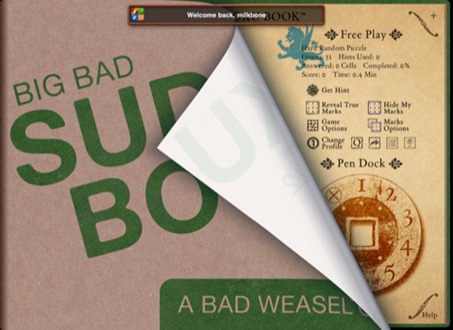
2:42 PM by iPhone Jailbreak · 0
Easily Recover Lost iPhone / iPod Touch Data from iTunes Backups
iTunes automatically makes the backup of your iPhone/iPod Touch and iPad data. Today I found a useful utility that lets you to extracts data from backups created automatically by iTunes.
The iPhone Backup Extractor utility can recover contacts, pictures, call histories, MMS, SMS and text messages, videos, voicemail, calendar entries, notes, app files, saved games, debug information and data that might otherwise be inaccessible. It automatically converts the extracted database into CSV, VCard or ICAL formats, so they can be easily imported into Excel, Outlook, or Webmail.
The iPhone Backup Extractor can extract files from the backups iTunes automatically makes of your iPhone, iPad or iPod Touch.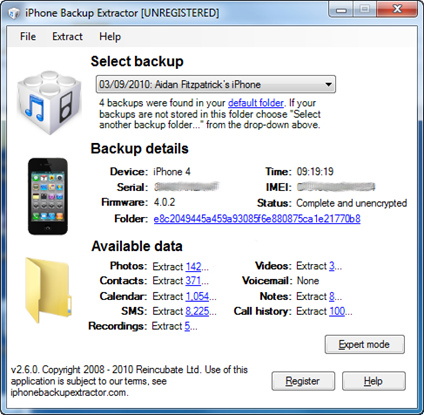
The iPhone Backup Extractor works on Windows (XP, Vista, 7), Mac OS X and Linux, with iPhone, iPod Touch, iPad, iPhone 3G, iPhone 3GS and iPhone 4 backups from all versions of iTunes.
Download iPhone Backup Extractor
2:40 PM by iPhone Jailbreak · 0
Google Instant Lands on the iPhone and iPod Touch
So, Google Instant was announced two months ago to make a little difference or no difference to me. Whatever, Google Instant has arrived on the iPhone and iPod touch, and probably other iOS devices. It's currently not available on all countries.

2:38 PM by iPhone Jailbreak · 0
CoBrowser Lets you Easily Share Your Browsing Experience with Other iOS Devices
Ever wished to share a webpage you’re viewing at your iPhone with your other iOS device? Yes, its possible now with the help of iOS application named CoBrowser.
CoBrowser is a collaborative browsing experience app for your iOS devices that lets you share your browsing experience with another iOS device. With this app you can easily show your friends what you are looking at.

Download CoBroswer for iPhone and iPad [iTunes Link]
2:36 PM by iPhone Jailbreak · 0
Thursday, November 4, 2010
Twitter for Android Gets Twitter iPhone App Features
Android users rejoice! Twitter for Android has received a major update which includes some awesome enhancements and introduces a more consistent experience keeping users well updated, connected and with access to features as compared to Twitter for iPhone App.

Some of the major updates of the release are:
- Tweet details page: Twitter has changer the layout of the timeline and introduced a Tweet details page, which you can access by simply clicking on a Tweet. This feature makes it easier to click on links and reply to, retweet, or favorite a Tweet.
- Speed: The app is now even faster. In this version, Twitter has tried a new way of drawing a timeline of Tweets that optimizes for scrolling speed.
- Pull to Refresh: This popular feature, which was first available through our iPhone app, functions just as it sounds – when you’re at the top of your timeline, simply pull down to load new Tweets.
- Swipe to Reveal: Swipe across a Tweet to get quick access to several options, such as viewing a user’s profile, sharing a tweet, or replying.
- Quote a Tweet: Clicking the retweet icon now gives you the option to quote a Tweet. Of course, you can still retweet as you normally would.
The app is out now on Android Market, get it while it’s hot!
7:33 AM by iPhone Jailbreak · 0
Phone Disk Turns your iPhone, iPad and iPod touch into a USB Drive [FREE]
Phone Desk is a nice tool for Windows and Mac OS X that enables you to turn your iPhone, iPod or iPad into a USB Drive.
By using standard USB cable, Phone Desk sits in menu bar or system tray of Mac or PC and whenever it finds an iOS device, it seamlessly mounts it to your files so you can directly access its files using Windows Explorer etc.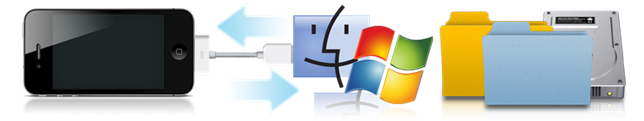
Key Features of Phone Desk
- Open, copy and save files directly on device
- Browse the iPhone in Finder and Windows Explorer
- Fully integrated with OSX and Windows
- Expands to work with multiple devices
- Clean application
- Copy images and the view them on device
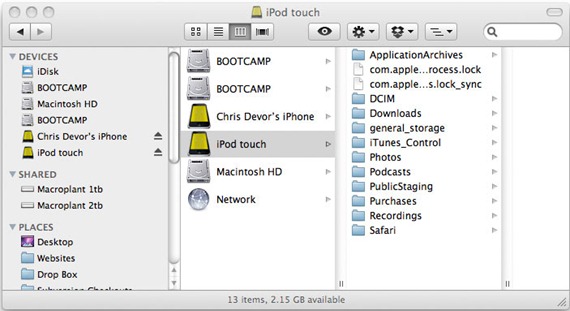
Macroplanet is giving free licenses of Phone Disk until 1st December 2010, so if you install and activate the Phone Desk before 1st December 2010, you will get free updates and can enjoy the full version of this software on your computer forever! So what are you waiting for? Head over to Phone Desk page to avail this offer before its too late.
7:31 AM by iPhone Jailbreak · 0
Plex Arrives to Jailbroken Apple TV
Some hackers could port Plex client successfully on the new iOS based Apple TV. So from now on, after installing Plex on your jailbroken Apple TV, you can technically play any Plex content on your Apple TV (i.e. you can stream media from Plex server to your jailbroken Apple TV 2G.). To be able to do so, you need a jailbroken Apple TV, so you can use our guide posted here to jailbreak Apple TV 2G using PwnageTool then follow the instructions below as written on the forums.
Known IssuesHere's the video in action:
The Software so far is nothing more than a proof of concept, which isn't tested at all. However there are some known issues:
- "Local Servers" screen does only update when you press the up or down button on your remote
- Larger Sections timeout while they are loaded and do never show up
- Only Video playback is working (no music files, no images, no App-Management)
The following explains how you can install (and later on update) the plugin on your (Jailbroken) ATV. Use the software at your own risk and don't blame anyone except yourself if your ATV blows up in the process. Consider this the last warning!!!
Prepare the Media Server
Before you install the actual plugin you need to prepare the Plex Media Server (it needed some tweaks before it would talk to the ATV). Since those changes are considered ‘beta’, you need to tell your PMS to download beta plug-ins, by enetering the following URL in a Safari running on the same machine as the media server: http://localhost:324…s/set?AS_BETA=1
After that start Plex and check for updates in the PlexOnline section.
Enable a higher Quality (optional)
This part is optional, but if you feel like experimenting a lot, you might want to install a testing built of ffmpeg, that enables higher bitrates for the (currently) highest available quality (which is the only quality your ATV will use). This will also increase the image quality on other iOS devices, however you will need a potent Mac for the encoding! So If you still feel like installing use the following two commands in a Terminal on the Mac running your Media Server:
curl http://ambertation.de/downloads/PLEX/ffmpeg > ~/Downloads
/ffmpeg
cp ~/Downloads/ffmpeg ~/Library/Application\ Support/Plex/Plex
\ Media\ Server.app/Contents/Resources/
If you not use this, the plugin will still work, but the image-quality might not be on par with what you expect.
Install the Plugin
First off: you need to Jailbreak your Apple TV. I suggest you use the Pawnage method. For the sake of the following instruction I assume thet the IP-Address of your ATV is 169.10.11.12, and that you can log in using ssh.
- Start your ATV and log in to your ATV using ssh
ssh root@169.10.11.12
It will ask you for your password, which (if you did not change the default) is alpine. (I strongly suggest you change the password using the passwd command!!!)
- In that ssh session, you need to add new cydia sources using
echo "deb http://apt.awkwardtv.org ./" > /etc/apt
/sources.list.d/awkwardtv.list
echo "deb http://www.ambertation.de ./downloads
/PLEX/" > /etc/apt/sources.list.d/plex.list
- Now update your cydia database using
apt-get update
- Install the plugins (and its dependencies like beigelist by DHowett) with
apt-get install plex-client-plugin
- Restart the GUI and hope that it comes back
killall Lowtide
- If the UI does not come up again, you probably have to restore your ATV!
[via Redmondpie, 9to5mac]
7:29 AM by iPhone Jailbreak · 0
Apple is Removing Skyfire Web Browser from the App Store
It was just a couple of minutes when we reported about the release of Skyfire web browser for iPhone, iPad and iPod touch. The app works as a Flash player for iOS devices by converting Flash content into HTML5 and sending to your device to work as HTML5 content.
UPDATE 1: According to some Twitter followers, Skyfire is no more available in Australia, Norway, Switzerland, Denmark, Germany, Portuguese, Spain, Norwegian.
UPDATE 2: Skyfire is not available in all countries world wide. Developers of Skyfire web browser explains what happened 'SOLD OUT':
Skyfire for iPhone has been received with unbelievable enthusiasm. Despite our best attempts and predictions, the demand far exceeds our initial projections.[Thanks everyone who sent this in]
The user experience was performing well for the first few hours, but as the surge continued, the peak load on our servers and bandwidth caused the video experience to degrade.
Thus we are effectively ‘sold out’ and will temporarily not accept new purchases from the App Store. We are working really hard to increase capacity and will be accepting new purchases from the App Store as soon as we can support it.
7:27 AM by iPhone Jailbreak · 0
iOS 4.2 Public Release Scheduled for November 7th !!
Earlier today Apple has posted a new support document states that Apple support has in fact acknowledged the recent Daylight Saving Time bug which caused half of Europe’s iPhone users to wake up an hour late due to their alarms failing.
Actually, as noted by RazorianFly, the support document included that the issue will be solved on November 7th (i.e. this Sunday). Here's what the document states:

To resolve this behavior for existing alarms, set the repeat interval to Never. You will need to reset these alarms for each day you need them. After November 7th, 2010, you can set your alarms to repeat again.This may be indicating that iOS 4.2 which fixes the alarm bug, will be released on November 7th, we'll be covering the event there, stay tuned !
7:26 AM by iPhone Jailbreak · 0
Skyfire for iPhone, iPad, iPod touch Hits the App Store
Yeah, the much waited native web browser for iPhone, iPad and iPod touch is now available for download to bring real Flash for iOS devices for $2.99. Skyfire browser was scheduled to be released on Thursday but it seems it has been released a day earlier than expected.

FEATURES:
- Play millions of Flash videos – everyday, with no limits!
- All-new ‘Skybar’ toolbar gives one-click access to video and related content
- Be social: Share via Facebook and Twitter.
- Stay in touch: Unique Facebook ‘Quickview’ allows you to see your wall and feeds with one click.
- Standard browser elements: Tabs, search, sharing, bookmarks, history, etc.
- Video search, with safe search option helps you quickly find videos about your favorite topic
- ‘Desktop’ option loads pages as on a desktop browser, giving a greater selection of video (vs. mobile sites)
- Private Browsing option: Browse with no history and cookies left behind
- Click the ‘Explore’ button for related videos, news trends, photos and tweets!
Download Skyfire Web Broser for iPhone, iPad, iPod touch [iTunes Link]
[Thanks Will for the tip via Twitter!]
7:23 AM by iPhone Jailbreak · 0
Facebook for iPhone 3.3 Now Available for Donwload
Facebook for iPhone 3.3 is now available for download as a major update for iPhone and iPod touch to bring updated Places support, Groups feature, and the ability to add photos to check-ins with better tagging. The update was announced in Facebook's event today by CEO Mark Zukerberg.
What’s New in Version 3.3You can get the update for free via updating on your iPhone or by the iTunes download link below:
- Groups: share photos and posts with small groups of friends
- Deals: discover great deals around you
- Places: tag more friends after you check in, add photos
- Various bug fixes
Download Facebook for iPhone 3.3 [iTunes Link]
7:19 AM by iPhone Jailbreak · 0
Wednesday, November 3, 2010
iOS 4.2 GM Fixes the Lockscreen Secuirty Flaw
Just a follow up to the previous post about iOS 4.1 critical bug which lets you bypass passcode lock and make calls, see the entire list of contact, recent call history and voicemails. The new iOS 4.2 GM which was released last night, has fixed this security flaw and it's no more working.

1:49 PM by iPhone Jailbreak · 0
Change Font Styles in Notes with NotesFont
Here's another must have tweak for jailbroken devices. With NotesFont you can change size and font style in the native Notes. There's a bunch of new and amazing fonts can be found in the tweak.
1:46 PM by iPhone Jailbreak · 0
Apple to Extend iTunes Song Previews to 90 Seconds
We're just in, great news for our artists! Apple has informed music labels that it's preparing to extend the duration of songs previews in iTunes to 90 seconds that are at least 2 minutes and 30 seconds long. Shorter ones will continue the 30-seconds samples.

1:45 PM by iPhone Jailbreak · 0
Chrome OS Devices Coming by End of November
You read it right! Google's Chrome OS is nearly finished and ready to be pushed to the masses. This OS is planned to work on a device slightly smaller than a notebook that has internals of smarthphone. The first mobile devices using Google Chrome OS are set to be launched by the end of this month, according to DigiTimes.

1:43 PM by iPhone Jailbreak · 0
The 58-inch Multitouch iPhone Table is REAL [Video]
Couple of days back, we informed you that some guys are working on a wonderful project called Table Connect for iPhone. What this does is, it brings the iPhone's interface and Multi-touch capabilities to a 58-inch table. The guys has just demoed this table connect to prove it's real.
Yesterday we had a short visit from a friend and he was lucky enough to be the first outsider to test our alpha firmware on the Table Connect for iPhone.As the video shows, you have to connect your iPhone with the table via USB cable and using a dedicated app, it will be ready for you to feel how big is this iPhone table! You can do everything, starting from running apps and albums to listening to music; the zooming of images works perfect. There still no ETA for the big launch but we'll keep you updated, stay tuned.
Check it out!
So, after you enjoyed the preview, will you get a one?
1:39 PM by iPhone Jailbreak · 0
Jailbreak iOS 4.2 Untethered will be Available But Might be Delayed !
Early today, iOS 4.2 GM was seeded and we showed full how to guide to install it right now and jailbreak it using Redsn0w 0.9.6b2 but in case you followed our guides, you may noticed that Cydia is broken on iOS 4.2 so the jailbreak might be delayed until this problem is fixed, according to iPhone hacker comex. Among this bad news, there's other good news after the break.

However, a 4.2 jailbreak might be delayed because Cydia doesn't work on 4.2 yet. Not sure how close @chpwn is to finishing his fixes.If you are one of our readers, you may know that all jailbreak tools on the web are based on Limera1n's exploit with the untethered hacks that Apple caught in iOS 4.2 and all jailbreaks became tethered (i.e. you have to jailbreak your device every time your iPhone is rebooted). But comex has announced in a tweet that in case you saved SHSH blobs of iOS 4.1, you will be able to get untethered jailbreak for iOS 4.2. So, go ahead right now and follow our guide posted here to save your device's SHSH blobs to be able to get untethered jailbreak on iOS 4.2 next week.

Anyone with blobs for 4.1 or earlier should be able to get an untethered 4.2 jailbreak; this is not done but is being actively worked on.[Thanks everyone who sent this in]
1:34 PM by iPhone Jailbreak · 0
No PwnageTool for Windows
There are some unpleasant news, yesterday MuscleNerd the well-known iPhone hacker spread the pleasant news around the imminent release of PwnageTool for Windows to jailbreak all iOS devices on iOS 4.1 from Chpwn, as you know PwnageTool has never been release for Windows, it's only available for Mac OS X , but now Chpwn has just confirmed that there will not be a PwnageTool for Windows.
2013btuttle1: @chpwn is there an ETA on win pt? I've been waiting... HahaSo don't wait for the PwnageTool for Windows, this will be a good news for Sn0wbreeze developers and bad for unlockers as PwnageTool can jailbreak their devices with a custom firmware which mainly preserve the unlockable baseband. You can jailbreak your device using the existing jailbreak tools for all iOS devices on all iOSs in this post.
Chpwn: @2013btuttle1 I don't think it is needed at all. Use limerain greenpoison redsn0w -- all good options.
sheikhali: @chpwn Can we expect PT for Win to go live by the end of this week?
Chpwn: @sheikhali No, there is no need for PwnageTool on ANY platform.
1:32 PM by iPhone Jailbreak · 0
Flash Coming to iPhone Next Thursday
Apple has just approved a new iOS application from Skyfire which converts Flash-based video to HTML5, according to CNNMoney. The App scheduled to hit the App Store by the next Thursday. The app technicality based on activating a function that allows Flash video content in the browser to be sent to Skyfire's servers to be converted to HTML5 then sent back to your iOS device for display.
The app won't translate games or other non-video content that runs in Flash, however. Still, Glueck estimates that the number of websites and videos that Skyfire will open up to iPhone, iPad and iPod Touch users is in the "millions."This app will be prices $2.99, really it worth try, as usual we will keep you informed about any updates for this. [via MacRumors]
You may also like:
1:30 PM by iPhone Jailbreak · 0
Apple Launches New iPad Commercial “iPad is Electric” [Video]
Earlier today, Apple has launched a new iPad commercial called “iPad is Electric” to show the features of videos, educational apps, the official eBay client and Amplitude which indicates to a guitar remix of the commercial theme.
1:26 PM by iPhone Jailbreak · 0
Now You can Manage your Gmail from your Hotmail !
Microsoft has included some extra features to Hotmail. The most exciting feature that you can now send email from your other addresses such as Yahoo and Gmail. Early today, Microsoft announced this new feature on their blog. Now you can send more email directly from your Hotmail by any of these addresses.
In the last few months, Microsoft added lots of new features to Hotmail trying to make it the best mail service. To use the new feature, you have to validate your account with other addresses and it will go well! The ability of sending emails directly from Hotmail was already available, but now they have made it more advance for the ease of their 350 Millions users.
Today we begin rolling out a feature that makes it easy to use Hotmail withany existing email address. Just as you can use Microsoft Outlook with an address from any service, you can now do the same with Hotmail on the web.This new feature might help Hotmail to grow more and increase their number of users. There's a great competition between Hotmail, Gmail and Yahoo mail, all of these mail providers have very interesting features for their users, and as hotmail have 350 Millions users they are the leading mail providers right now. But in case you asked me about what I prefer, I would say Gmail!
Implementing this was fairly straightforward given the architecture of Hotmail, our POP aggregation support, and the "Send As" feature that lets you send mail from any validated email address. We just needed to tweak the way we store and look up email addresses, build the first-run experience, and we had it.
This new feature is expanding to all users within days and it might take some time to reach hotmail users, but when it will be available, Hotmail will automatically send you an email guiding you how to use this new feature. Try it and tell us what do you think? [via Mashable]
1:23 PM by iPhone Jailbreak · 0
How to Upgrade to iOS 4.2 NOW
So, iOS 4.2 GM was released today for developer and would be released for public in a few days but do you want really to get it now? We have good news, you can get your hands dirty now thanks to the powers of the internet. You do not need your UDID to execute the installation. It seems like you can't upgrade to iOS 4.2 using iTunes 10 so you may need to install iTunes 10.1 beta to commerce.
STEP 1: Download and install iTunes 10.1 beta 2 (Mac OS X, Windows)
STEP 2: Now, you need to download the right gold master version for your device:
- iPhone 4, get it from here.
- iPhone 3GS, download this.
- iPhone 3G, from here.
- iPod touch 4G, from here.
- iPod touch 3G, this one for you.
- iPod touch 2G, have fun with this one.
- iPad 3G and Wi-Fi, get this one.
STEP 3: Connect your iPhone into your computer via USB and iTunes hold Alt (Shift in Windows) and click on the 'restore' button then point it to one of the gold master files you download above. Wait for between 10 and 15 minutes for the new OS to be moved over.
Finally have fun, you can also jailbreak iOS 4.2 (not unlock) using our step by step guide posted here. Also keep in mind that iOS 4.2 should go public sometime next week, but who wants to wait? of course let us know if you faced any problems by commenting in the section below, we would love to hear from you! [Thanks Brian Sweet for making this possible]
1:21 PM by iPhone Jailbreak · 0
Jailbreak iOS 4.2 GM on iPhone 4, iPod touch and iPad with Redsn0w
Few moments ago, Apple pushed iOS 4.2 Gold Master into Developers Center. The newly released Redsn0w 0.9.6 has been confirmed to jailbreak iOS 4.2 GM on iPhone 4, iPhone 3GS, iPhone 3G, iPod touch 4G / 3G / 2G and iPad. So, if you have got your copy of iOS 4.2 GM, you will be able to jailbreak it using the instructions posted below.
Today Apple released to developers the GM seed for 4.2. Tinkerers will find that yesterday’s redsn0w jailbreaks today’s 4.2 GM seed, simply by pointing redsn0w at the 4.1 IPSW (rather than the 4.2 one). Right now it mostly only makes sense for JB app developers to do that because many apps (including Cydia itself) need to be updated for 4.2. However, if all you want to do is enable afc2 (to use iFunBox or other file browsers), or to tweak settings like Battery % and Homescreen wallpapers, then go for it (if you have valid paid access to the GM seed). Be sure to uncheck the Cydia box, though! Ultrasn0w unlockers should stay very far away from this!!
STEP 1: Download iOS 4.1 (required for jailbreak) and iOS 4.2 then connect your iOS device into your computer via USB and make sure that iTunes is not running.
STEP 2: Launch Redsn0w 0.9.6b2 and click Browse then point it to iOS 4.1 original firmware file NOT iOS 4.2.
STEP 3: Now select “Install Cydia” and hit the Next button to continue the process.
STEP 4: A prompt will appear to put the device in DFU mode. For this just follow the instructions appearing on the screen or hold Home + Power buttons at the same time for exactly 10 seconds and then release the power button while continuing to press home.
STEP 5: Congrats, now you can enjoy your jailbroken device.
Forgot to talk about the unlock, currently, there's no unlock for the new basebands of iOS 4.1 and iOS 4.2 but it's expected to be released just after the public release of iOS 4.2 in few days. We'll keep you updated whenever iOS 4.2 is available followed by Ultrasn0w unlock.
Download iOS 4.1 for iPhone, iPod touch
Download iOS 3.2.2 for iPad
Download iOS 4.2 GM for Developers
Download iTunes 10 for Windows and Mac
Download Redsn0w 0.9.6 for Windows and Mac
1:19 PM by iPhone Jailbreak · 0









































