Friday, August 20, 2010
How to: Disable/Control Facebook Places
Do you like this story?
Facebook has just announced the "Place" feature yesterday, which allows you to see where are your friends and share your position with them, but this amazing feature for some of us may be annoying feature for others, so I will show you how to control or disable "Places" feature in Facebook with video and screen-shots.
Step 1:Sign in your Facebook account:
Step 2:Once you log in your account, press of Account > Privacy Settings.
Step 4:In the "Things I Share" section you will find "Places I check in to" , click on the button in front of it, then choose "Customize".
Step 5:You will see a pop up menu, press on the drop menu in front of "These people" , choose "Only Me" if you want to disable "Places" feature, then click "Save Setting", but if you want to hide from specified friends, you can list them in to "Hide this from", then click "Save Setting".
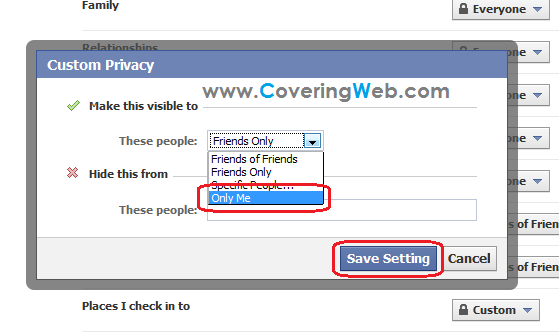
Here you can see the video showing how to disable Place in Facebook.
[Video via lifehacker]
You can follow Us @GeoHotJailbreak on Twitter or become a fan on Facebook or by Email Subscribe to get All news Free

![]()

This post was written by: iPhone Jailbreak
You can stay Updated with us with all Jailbreak and Unlock news daily by Following Us on Twitter
Subscribe to:
Post Comments (Atom)













0 Responses to “How to: Disable/Control Facebook Places”
Post a Comment